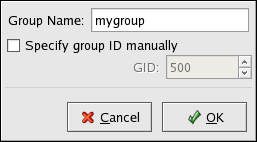| Red Hat Enterprise Linux 3: System Administration Guide | ||
|---|---|---|
| Prev | Chapter 35. User and Group Configuration | Next |
35.3. Adding a New Group
To add a new user group, click the Add Group button. A window similar to Figure 35-4 appears. Type the name of the new group to create. To specify a group ID for the new group, select Specify group ID manually and select the GID. Red Hat Enterprise Linux reserves group IDs lower than 500 for system groups.
Click OK to create the group. The new group appears in the group list.
To add users to the group, refer to Section 35.4 Modifying Group Properties.