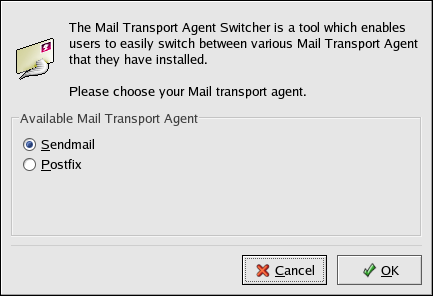Chapter 41. Mail Transport Agent (MTA) Configuration
A Mail Transport Agent (MTA) is essential for sending email. A Mail User Agent (MUA) such as Evolution, Mozilla Mail, and Mutt, is used to read and compose email. When a user sends an email from an MUA, the messages are handed off to the MTA, which sends the message to a series of MTAs until it reaches its destination.
Even if a user does not plan to send email from the system, some automated tasks or system programs might use the /bin/mail command to send email containing log messages to the root user of the local system.
Red Hat Enterprise Linux 3 provides two MTAs: Sendmail and Postfix. If both are installed, sendmail is the default MTA. The Mail Transport Agent Switcher allows for the selection of either sendmail or postfix as the default MTA for the system.
The redhat-switch-mail RPM package must be installed to use the text-based version of the Mail Transport Agent Switcher program. If you want to use the graphical version, the redhat-switch-mail-gnome package must also be installed. For more information on installing RPM packages, refer to Part III Package Management.
To start the Mail Transport Agent Switcher, select Main Menu Button (on the Panel) => System Tools => More System Tools => Mail Transport Agent Switcher, or type the command redhat-switch-mail at a shell prompt (for example, in an XTerm or GNOME terminal).
The program automatically detect if the X Window System is running. If it is running, the program starts in graphical mode as shown in Figure 41-1. If X is not detected, it starts in text-mode. To force Mail Transport Agent Switcher to run in text-mode, use the command redhat-switch-mail-nox.
If you select OK to change the MTA, the selected mail daemon is enabled to start at boot time, and the unselected mail daemon is disabled so that is does not start at boot time. The selected mail daemon is started, and the other mail daemon is stopped; thus making the changes take place immediately.
For more information about email protocols and MTAs, refer to the Red Hat Enterprise Linux Reference Guide.