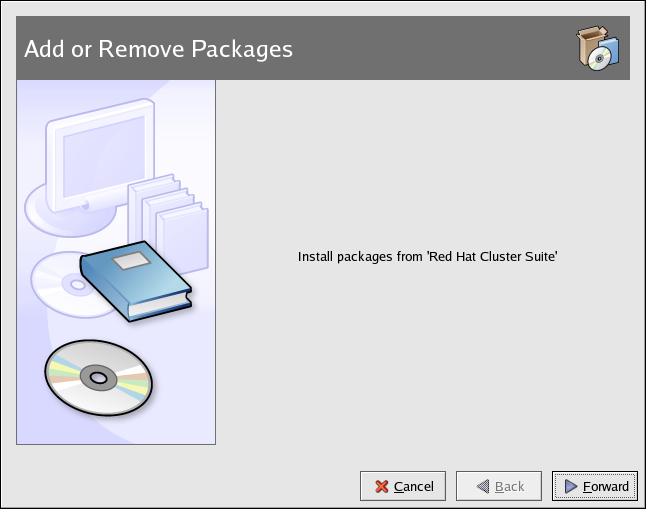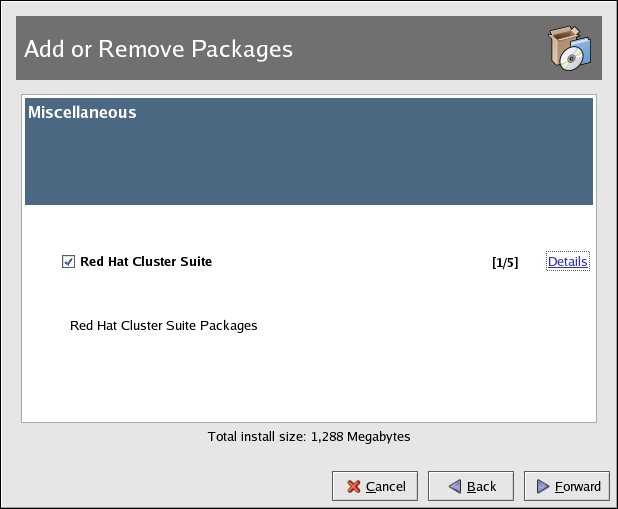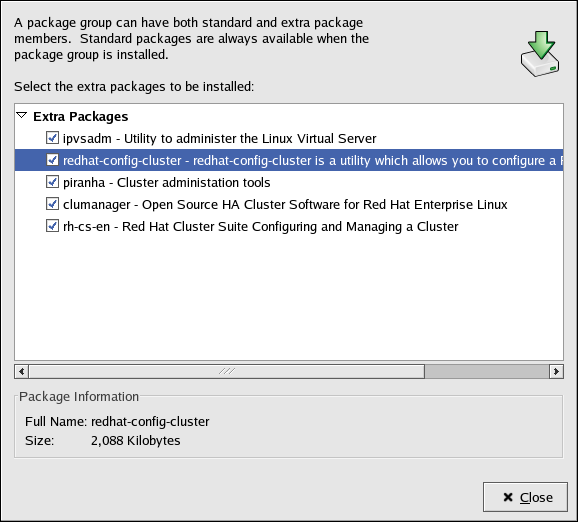Chapter 3. Cluster Configuration
After installing and configuring the cluster hardware, the cluster system software and cluster configuration software can be installed.
3.1. Installing the Red Hat Cluster Suite Packages
The clumanager and redhat-config-cluster packages are required to configure the Red Hat Cluster Manager. Perform the following instructions to install the Red Hat Cluster Suite on your Red Hat Enterprise Linux system.
3.1.1. Installation with the Package Management Tool
Insert the Red Hat Cluster Suite CD in your CD-ROM drive. If you are using a graphical desktop, the CD will automatically run the Package Management Tool. Click Forward to continue.
Check the box for the Red Hat Cluster Suite, and click the Details link to the package descriptions.
While viewing the package group details, check the box next to the packages to install. Click Close when finished.
The Package Management Tool shows an overview of the packages to be installed. Click Forward to install the packages.
When the installation is complete, click Finish to exit the Package Management Tool.
3.1.2. Installation with rpm
If you are not using a graphical desktop environment, you can install the packages manually using the rpm utility at a shell prompt.
Insert the Red Hat Cluster Suite CD into the CD-ROM drive. Log into a shell prompt, change to the RedHat/RPMS/ directory on the CD, and type the following commands as root (replacing <version> and <arch> with the version and architecture of the packages to install):
rpm --Uvh clumanager-<version>.<arch>.rpm |
rpm --Uvh redhat-config-cluster-<version>.noarch.rpm |