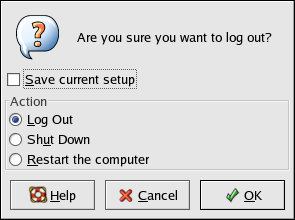| Red Hat Enterprise Linux 3: Red Hat Enterprise Linux Step By Step Guide | ||
|---|---|---|
| Prev | Chapter 2. Using the Graphical Desktop | Next |
2.5. Logging Out
When you have finished working and want to quit GNOME, you are presented with the choice of logging out of GNOME (leaving the system running), restarting the machine, or halting the system completely.
To quit the graphical desktop, select the Log Out menu item from the Main Menu. This brings up a dialog which presents you with the options listed above.