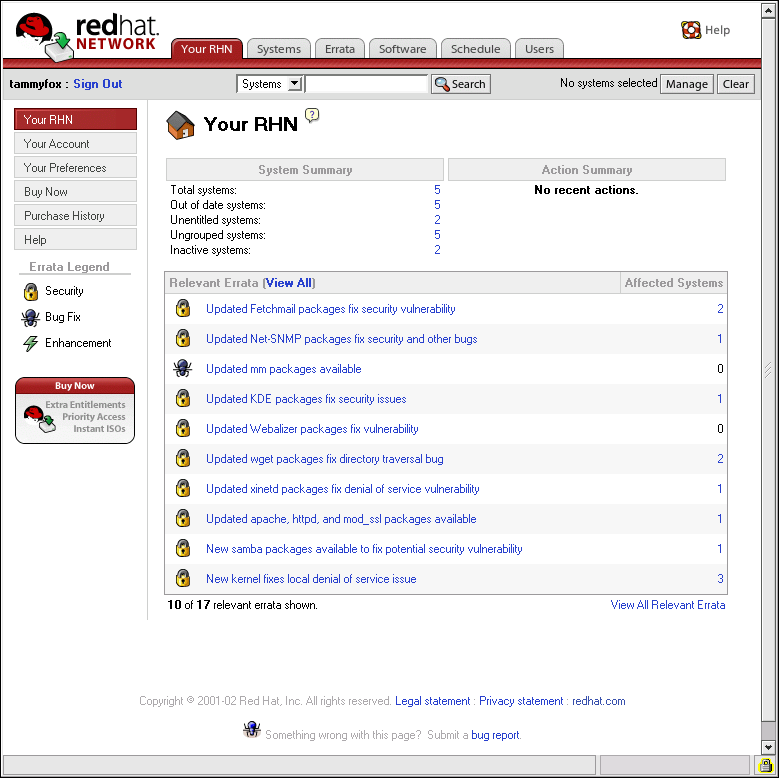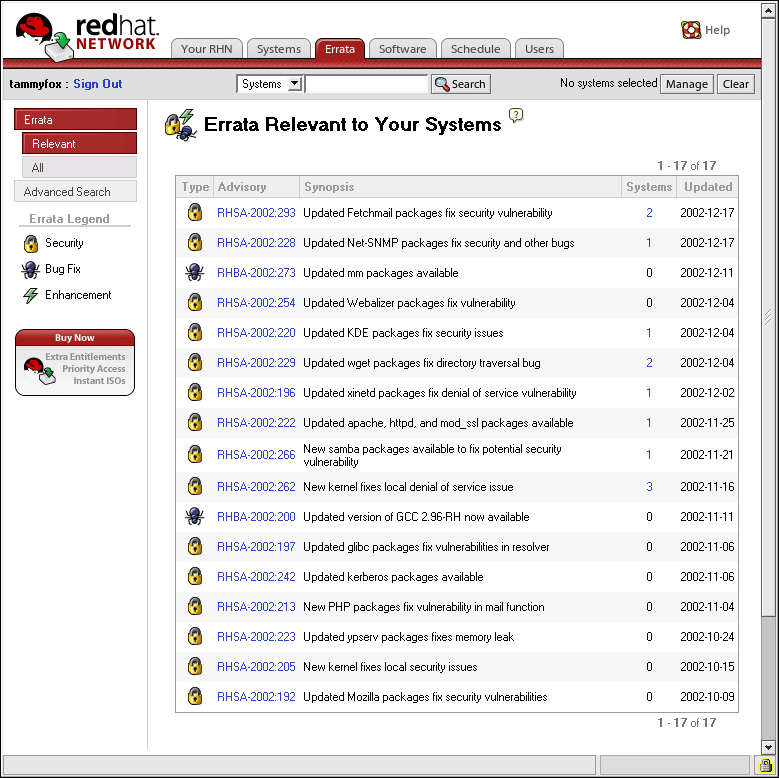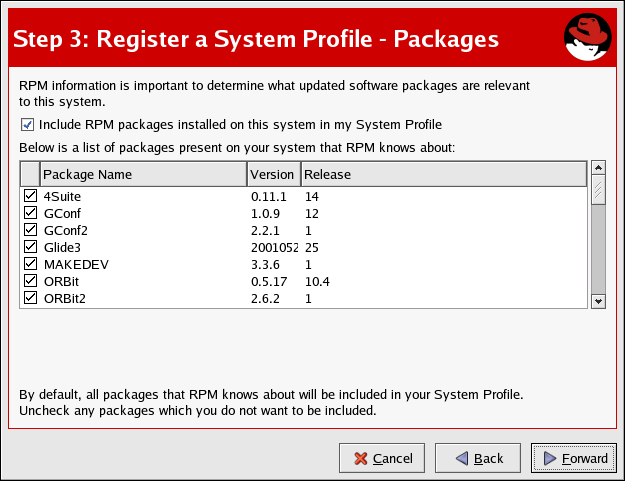Chapter 18. Red Hat Network
Red Hat Network is an Internet solution for managing one or more Red Hat Enterprise Linux systems. All Security Alerts, Bug Fix Alerts, and Enhancement Alerts (collectively known as Errata Alerts) can be downloaded directly from Red Hat using the Red Hat Update Agent standalone application or through the RHN website available at https://rhn.redhat.com/.
Red Hat Network saves users time because they receive email when updated packages are released. Users do not have to search the Web for updated packages or security alerts. By default, Red Hat Network installs the packages as well. Users do not have to learn how to use RPM or worry about resolving software package dependencies; RHN does it all.
Red Hat Network features include:
Errata Alerts — learn when Security Alerts, Bug Fix Alerts, and Enhancement Alerts are issued for all the systems in your network
Automatic email notifications — receive an email notification when an Errata Alert is issued for your system
Scheduled Errata Updates — schedule delivery of Errata Updates
Package installation — Schedule package installation on one or more systems with the click of a button
Red Hat Update Agent — use the Red Hat Update Agent to download the latest software packages for your system (with optional package installation)
Red Hat Network website — manage multiple systems, downloaded individual packages, and schedule actions such as Errata Updates through a secure Web browser connection from any computer
 | Caution | |
|---|---|---|
You must activate your Red Hat Enterprise Linux product before registered your system with Red Hat Network to make sure your system is entitled to the correct services. To activate your product, go to:
|
After activating your product, registered it with Red Hat Network to receive Errata Updates. The registration process gathers information about the system that is required to notify you of updates. For example, a list of packages installed on the system is compiled so you are only notified about updates that are relevant to your system.
The first time the system is booted, the Setup Agent prompts you to register. If you did not register then, select Main Menu Button => System Tools => Red Hat Network on your desktop to start the registration process. Alternately, execute the command up2date from a shell prompt.
After registering, use one of the following methods to start receiving updates:
Select Main Menu Button => System Tools => Red Hat Network on your desktop.
Execute the command up2date from a shell prompt.
Use the RHN website at https://rhn.redhat.com/.
For more detailed instructions, refer to the documentation available at:
http://www.redhat.com/docs/manuals/RHNetwork/ |
 | Tip |
|---|---|
Red Hat Enterprise Linux includes the Red Hat Network Alert Notification Tool, a convenient panel icon that displays visible alerts when there is an update for your Red Hat Enterprise Linux system. |